Distribute HR documents to employees quickly, securely and flexibly Guest article from ABS Team
5 years ago
Certificates and proofs, such as the wage tax certificate, must be delivered to employees by the HR department on time and with the correct content. HR software solutions can already significantly simplify the creation of such documents and carry them out completely electronically. But what about the subsequent distribution of the documents to the employees? Often, at this point, it's back to traditional procedures: Documents are printed out, enveloped, stamped and then sent to the employee's postal address. Unfortunately, this process involves a considerable loss of time between the creation and delivery of the document, as well as high costs for printing and postage.
So it makes sense to handle document transmission electronically as well. The possibility of saving considerable costs and also minimizing the time window between creation and delivery is a convincing argument in favour of a process changeover. But where are the hurdles for companies? Well, first of all in the simple fact that not all employees within the company can be addressed electronically. In manufacturing areas, for example, not every production employee has a business e-mail address or individual access to the company's own HR-IT system.
Are there other alternatives to the cost-intensive mailing of time proof, travel expense billing and so on? What do I need to keep in mind?
Fast and cost-effective by email: Example of document distribution in push mode
Many people carry out transactions in private communication paperlessly by email. If HR documents are also transmitted by email, companies can offer their employees a familiar user experience. Employees can access their private e-mail inbox and thus their personal HR documents at any time via smartphone or PC. If necessary, the documents can be forwarded directly by the employee to a third party, such as a financial advisor or a government agency. However, the process direction remains the same as before in the postal service, because initially HR still distributes the documents specifically to the employee. High costs for printing and postage, on the other hand, can be saved.
Eine Anforderung dieses Verfahrens liegt in der Beachtung geltender Datenschutzbestimmungen. Selbstverständlich muss eine gültige Einverständniserklärung des Mitarbeiters zur Verwendung der privaten E-Mail-Adresse vorliegen. Es gilt, angemessene Prozesse zum Erheben und Speichern dieser Daten zu etablieren. Sollte die Zweckbindung zur Speicherung der Einverständniserklärung entfallen, beispielsweise nach Ausscheiden des Mitarbeiters, so muss auch das fristgerechte und spurenlose Löschen der privaten E-Mailadresse gesichert werden. Der digitale Übermittlungsweg darf ebenfalls keine Unsicherheiten bieten. Die Stärke der Datenverschlüsselung ist in diesem Zusammenhang besonders zu beachten. Die Schlüssellänge sollte beim Versand von PDF-Dokumenten über 56-bit liegen. Individuelle Passwörter für jeden Benutzer erhöhen den Schutz zusätzlich.
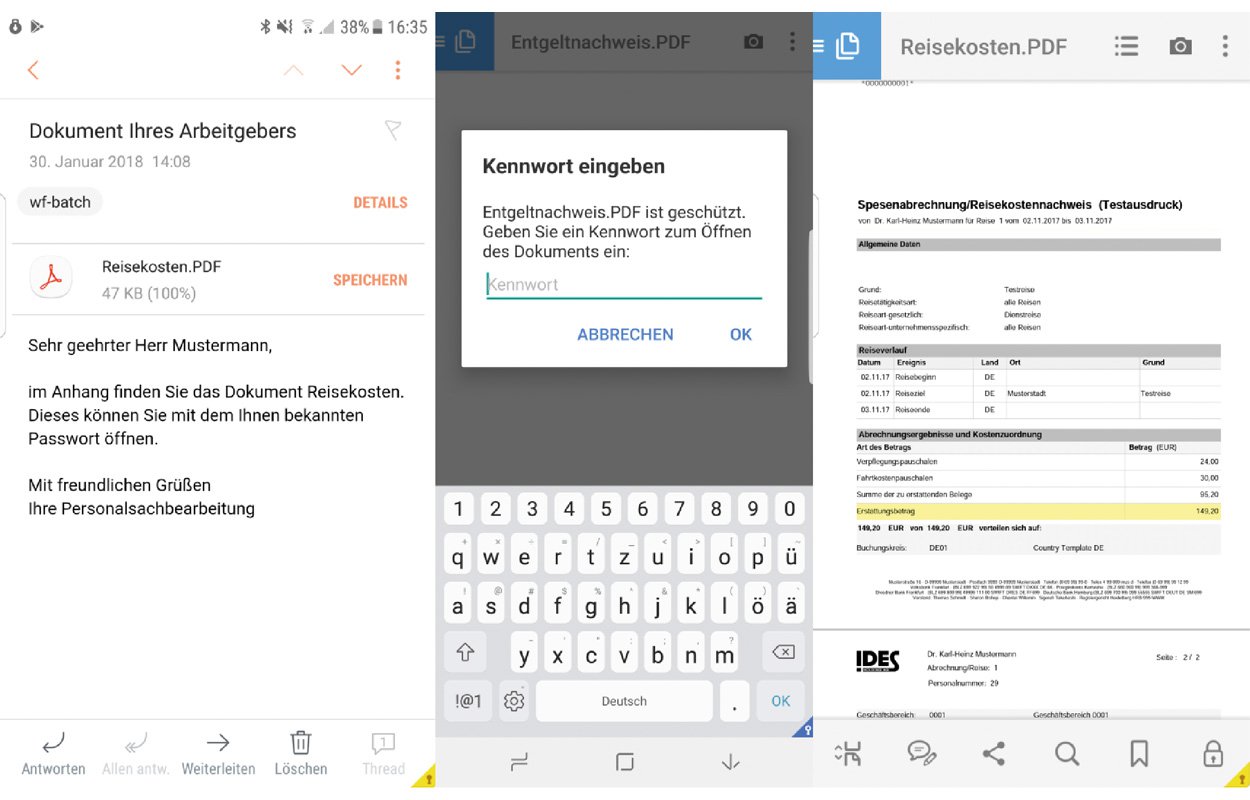
Retrieval services for employees as an example of document distribution in the pull procedure
Do you want your employees to be able to access HR documents independently? There are also solutions for these deployment scenarios, both for on-premise and for cloud deployments. If employees are to be provided with self-services in company areas without individual PC workstations, the provision of suitable hardware solutions is conceivable. Central PC terminals, kiosk systems or tablet stations within the company are established methods for granting employees access to their documents. However, in the case of kiosk systems and tablets, it should be noted that the way in which the employee interacts with the system may differ significantly from the operation of a client PC. To avoid user errors and to increase the frequency of service use, a suitable operating concept adapted to the individual context of use should always be considered. Is it a terminal with gesture control and touch-sensitive input? Or do you have to consider that data input is only possible with large-format haptic keyboards due to specific local conditions? The user interface and user flow of your software applications must address these circumstances. If the company is designing its own apps for service delivery, the use of the User Centered Design methodology (UCD) is recommended during the design phase. First, explore exactly what requirements the software needs to meet from the perspective of future end users, using proven approaches such as contextual interviews, observations and focus groups.
If a manufacturer's standardised solution is procured, the evaluation of usability for the future end users should be included as a criterion in the economic viability decision. Ideally, you should have a demo version of the product or your own prototype tested directly by some future end users and measure the satisfaction via a short questionnaire. With this method you gain an important indicator for the procurement decision.

Self-service offers facilitate process administration. This is because, in contrast to the push processes described above (private e-mail and postal dispatch), there is no need to collect, store, update and delete private e-mail addresses in compliance with the DSGVO. Employees receive individual access data from the company. Depending on the desired level of self-service features, users can decide for themselves whether a receipt should also be sent by e-mail or printed out.
Do several people access a common system, e.g. a kiosk terminal? Additional document-related passwords are useful security features nd prevent employees from gaining access to the highly sensitive, personal content of HR documents held by third parties. Should the log-in data actually be misused by third parties, at least it is not possible to view the document contents in this way. With the implementation of an inactivity timeout, the protection of confidentiality can be further increased. The application closes automatically if the employee has not interacted with the system for a longer period of time. An important recommendation when choosing the right tool: It should always be possible to adapt the time from which the lock takes effect to your company's own data protection regulations.
Does data storage in a cloud instance also come into question as an alternative for your requirements? This form of document distribution also enables data retrieval outside the company, potentially from any location with an internet connection. n order to access the personal documents, only the personal access data and the web address of the cloud storage are required. The technical performance of the hardware or the degree of updating of the operating system may have a limiting effect on the end devices. Necessary system requirements or the compatibility properties for the user end devices should therefore be carefully checked in advance.
An economic advantage of using the cloud approach is that additional investments in the procurement and operation of technical infrastructures in the company are not necessary. A particular rigour in assessing the security precautions of cloud providers assessing the security precautions of cloud providers is nevertheless advisable, after all you are giving a large amount of sensitive data "off-site". The data protection requirements of the EU GDPR help to ensure that cloud service providers provide information with maximum transparency about the way they process data and that the complete cycle of data storage, including back-ups, increasingly takes place within EU member states. As a customer, you should also check how the cloud provider deals with the issue of incident management. What service times are offered in the event of performance weaknesses and errors? Are there maintenance-related downtimes, or are these communicated in good time? Do you have access to support contacts? In addition to statements about the security of your data, the quality of customer communication as well as the scope and personalisation of the support offer are suitable parameters for assessing the quality of a service partner.
Digitales Output Management für alle Nutzergruppen
Kosteneinsparung im Bereich der HR-Dokumentenverteilung bedeutet, den Weg der Papierpost möglichst konsequent durch elektronische Alternativen abzulösen. Der Papierweg, sofern er denn ausnahmsweise noch einmal benötigt wird, sollte jedoch trotzdem innerhalb derselben Systemumgebung protokolliert und abgewickelt werden können. Die Softwarelösung, die Sie bei diesem Vorhaben unterstützt, sollte alle beschriebenen Distributionskanäle bedienen können:
A) Push-Verfahren digital: Verteilung per E-Mail (geschäftliche Adresse und/oder privat)
B) Push-Verfahren analog: Druck, Kuvertierung und Versand in Einzelfällen
C) Pull-Verfahren intern: Verteilung über Mitarbeiter Self-Service am unternehmenseigenen Rechner (On-Premise oder Cloud)
D) Pull-Verfahren mobil: Verteilung über individuelle Zugangsdaten von beliebigen Endgeräten (Cloud-Ansatz)
ABS Team stellt mit dem Produkt ABS Team Digitales Output Management (DOM) eine Lösung für die Dokumentenverteilung aus SAP HCM bereit, die alle beschriebenen Verteilungswege (Push und Pull) unterstützt und Kunden durch kurze Implementierungszeit sowie hohe Flexibilität überzeugt:
- Mobiler Datenzugriff, auch als Cloud-Service auf der SAP HANA Cloud Platform
- Anwenderfreundliche SAP Fiori-Apps und auch Web Dynpro ABAP-Services
- flexibles Framework zur Einbindung unternehmenseigener Formulare (bspw. durch Anhang von Beiblättern und Corporate Design Anpassungen)
- PDF-Versand mit Verschlüsselungstiefe 256-bit AES und einem persönlichen Dokumenten-Passwort.
